WEEK2 <<
Previous Next >> WEEK4
WEEK3
coppelia sim (V-rep)導入模型並模擬
1.開啟coppelia sim 點選 File-Import -Mesh... ,導入模型檔案(小組繪製模型為STL檔)
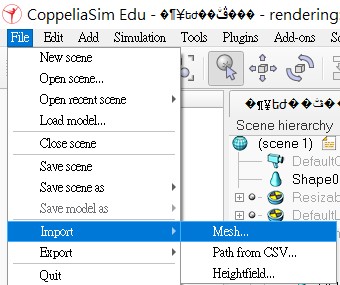
2.將導入的模型依照旗子母關係擺放

3.新增節點,右鍵點選車輪 -Add -Joint - Revolute
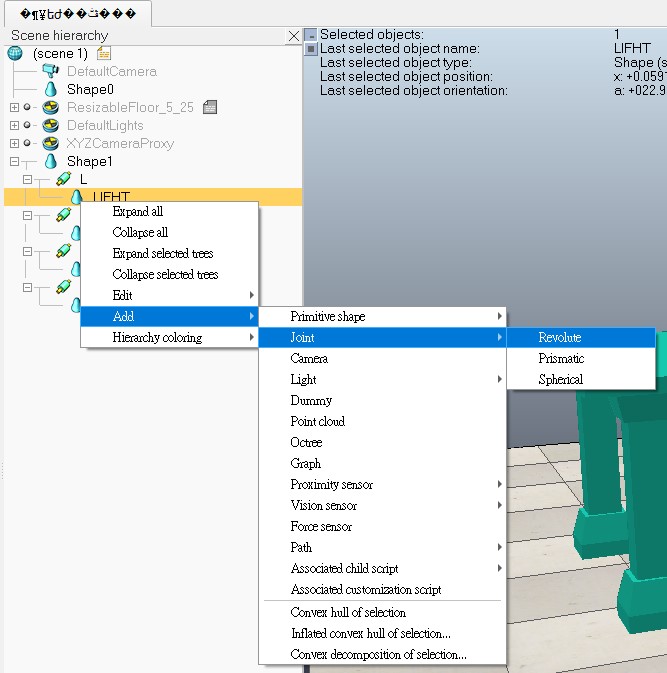
4.將Joint移動至輪胎與輪軸銜接處
5.調整車子設定,在零件的圖示上 用左鍵快速點及兩下 -點選 show dynamic properties dialog - 勾選 Body is respondable 和 Body is dynamic (車身和車輪)
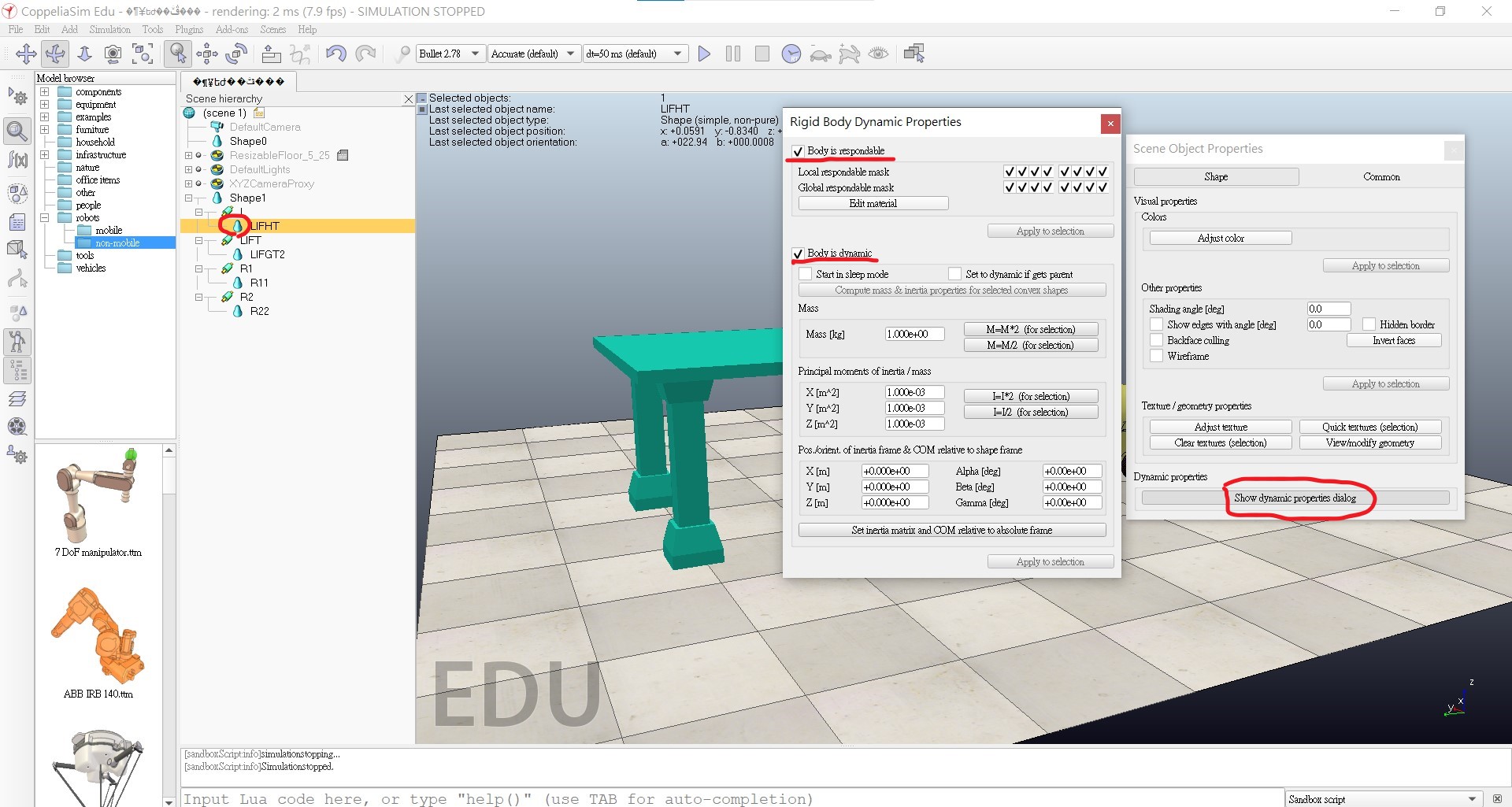
6.調整Joint設定,在零件的圖示上 用左鍵快速點及兩下 -點選 show dynamic properties dialog - 勾選 Motor enabled 並給定速度
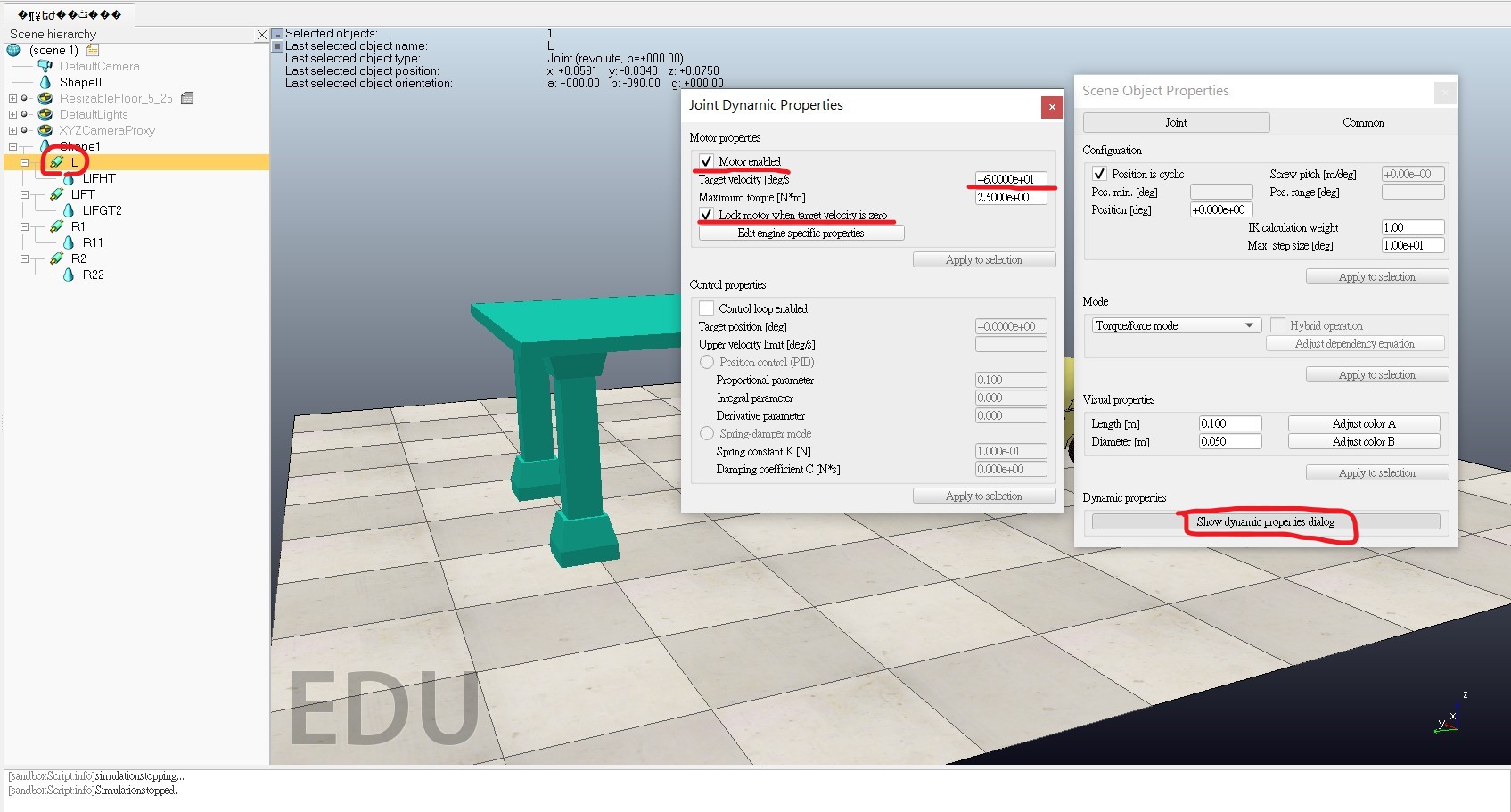
7.調整後按下star simulation 進行模擬

WEEK2 <<
Previous Next >> WEEK4